My JBC App

My JBC App
Keeping families informed and connected has never been easier.
MyJBC Care App and Client Portal
Whether you’re at home or on the go, the MyJBC care app and client and family portal help you stay connected to your full circle of support. Designed for clients, families and carers, MyJBC provides secure access to important information about your home care — all in one place.
Approved family members, friends, and care providers can access relevant details, such as care schedules, health updates, and financial information, making it easier to stay informed and involved.
Getting started: To get connected, you’ll need to contact your local Just Better Care office to set up your account and receive your login details.
A Secure Client Portal for Home Care
The MyJBC client and family portal allows you to securely view and manage key aspects of your care. Through the app’s easy-to-use interface, you can:
- View and manage care schedules
- Receive real-time updates and notifications
- Stay in touch with your local Just Better Care office
- Enable approved contacts to track updates and changes
All information is protected and only accessible to people you approve, giving you confidence and peace of mind.
Key Features of the MyJBC Care App
View upcoming visits and manage care schedules.
Secure access to relevant medical and health information.
Review financial information related to your care.
Communicate with your local Just Better Care office and keep approved contacts updated.
Works on smartphones and tablets across Apple and Android devices.
Designed for Simplicity, Security and Peace of Mind
The MyJBC care app and client & family portal are designed to be simple to use, secure and reliable — helping you stay informed, organised and connected to your care team and loved ones.
Get connected to the MyJBC app
To get started, contact your local Just Better Care office. They’ll help set up your account and provide your login details so you can access the MyJBC care app and client and family portal.
Contact your local Just Better Care officeNeed help using the app?
For step-by-step guidance and answers to common questions, explore our Frequently Asked Questions or watch our How-To Videos (located on this page) that walk you through the app’s most popular features.
My mother is recieving services from Just Better Care and the My JBC App has been great for me to remain connected when I can't be with her at home.
I'm not really tech savvy, but the My JBC App was easy, even for me!
I can access my schedule and all my important documents, it's so easy and it's right here on my phone!
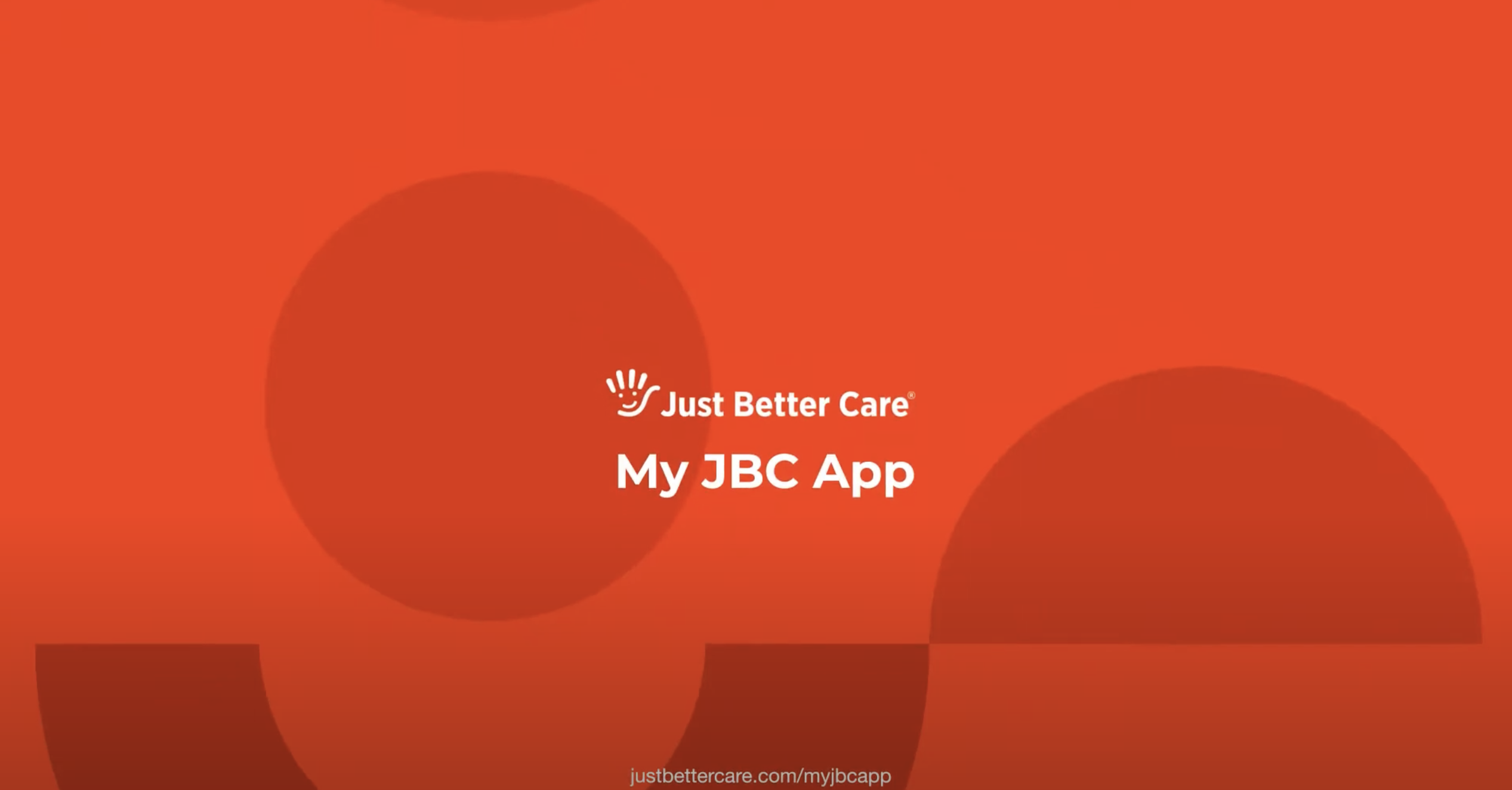
How To Video | My JBC App My Scheduler
Access your schedule as well as manage, change, reschedule or cancel an upcoming visit AND how to add your own events.

Get connected with the My JBC App
How to Video | My JBC App My Just Better Care
How to access invoices/statements and other important documents that have been shared by your local Just Better Care office.
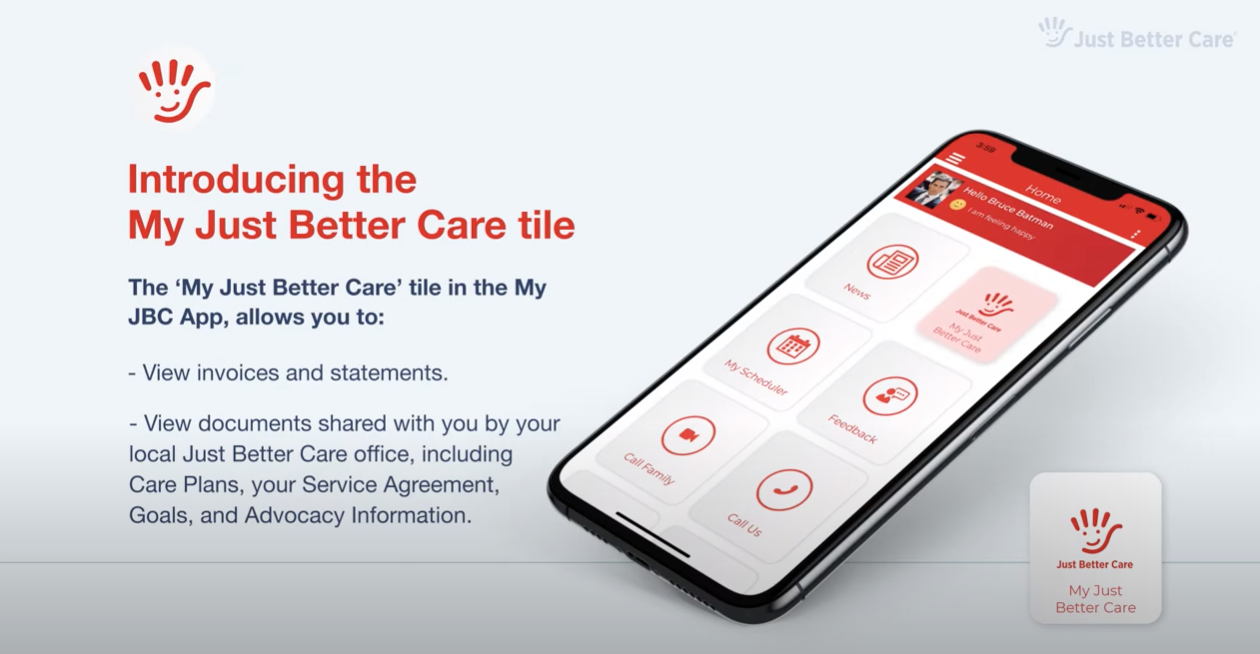
Frequently Asked Questions
Yes, you can.
My JBC App supports Apple iPhones versions 6s and above and Android 7 and above.
No, only one family member is designated as the next of kin. If requested another family member can be designated as the next of kin.
You will need to make a request to your Just Better Care office.
On the My JBC App there is a “Scheduler” tile with the name of your loved one e.g. “John Smith’s Scheduler”.
Use the ‘Call Family’ if you are a client and select the Family member you want to call from the list and tap ‘Call’ button. If you are a family member you may use ‘Call <Client Name>’ to initiate a call with your loved one who is a client of Just Better Care. A video call will be initiated.
Your privacy is Important to us. We are committed to maintaining the privacy of all personal information and photos between family members and their loved ones.
You will only be able to request changes to visits 48hrs, or longer, in advance. Visits within 48hours you should contact your Just Better Care office.
The notifications regarding upcoming visits you receive each day do not require you to take any action. We have programmed these as reminders about upcoming services in case you have not looked at your schedule recently. If you do not wish to receive these alerts daily and cannot turn them off yourself, please contact your Just Better Care office for assistance.
Please check that your phone’s software is up to date and that your phone is supported (iPhone6s and above or Android 7 and above) If you cannot find the app in your store, search for ‘My JBC App’ Have you been supplied with login details? If not, please check with your Just Better Care office. Check that you are entering your login and password (tap on the ‘eye’ icon to see your password as you type).
Yes, you can provide the details: name, email address and the relationship to the client, and the account information can be emailed back to the family member.
In the My JBC App, family members who have been designated as next of kin see an extra button, which allows them to create accounts for family members who can then log in to the My JBC App.
Your feedback will be sent to your Just Better Care office who will contact you to follow up.
Please contact your Just Better Care office, you will be provided with the correct details.
Only those that you have given us your permission to add or you have personally invited via onto the app will have visibility of your information on the app.
Family members, who have been designated as the next of kin have the ability to, also add additional family members.
Yes. We will continually look to add new features and improvements to the app. We welcome any feedback or suggestions you have. Contact your Just Better Care office via email or phone or use the Feedback tile to send us a brief text message
Get connected with the My JBC App
Subscribe to our newsletter

Just Better Care acknowledges the Traditional Custodians of country throughout Australia and their connections to land, sea and community. We pay our respect to their Elders past and present and extend that respect to all Aboriginal and Torres Strait Islander peoples today. We also acknowledge the diversity of Australian culture and extend our support to all individuals, regardless of culture or sexuality.
This site uses cookies. By continuing to browse the site, you are agreeing to our use of cookies.
Find out more on our Privacy Policy and our Legal Disclaimer.
